Bootstrap merupakan framework css yang sudah sangat terkenal di dunia front end developer. Dengan framework css dapat memudahkan back end developer yang kurang dalam hal design dapat menggunakan design yang cukup elegan dari bootstrap ini.
Pada artikel ini saya ingin membuat tutorial Mempercentik Halaman Login dengan Bootstrap dan Custom CSS. Tambahan script CSS disini digunakan untuk menambah kesan berbeda dari design bootstrap yang sudah ada, sehingga kelihatan lebih menarik.
Sebelum memulai artikel ini, pastikan kalian sudah mendownload framework bootstrap terlebih dahulu. Kemudian silahkan copy script berikut :
Script HTML :
<div class="container">
<div class="card card-container">
<img id="profile-img" class="profile-img-card" src="//ssl.gstatic.com/accounts/ui/avatar_2x.png" />
<p id="profile-name" class="profile-name-card">
</p>
<form class="form-signin" method="post" action="" id="f_login" name="f_login">
<input type="text" id="username" name="username" class="form-control" placeholder="Username" required autofocus>
<input type="password" id="password" name="password" class="form-control" placeholder="Password" required>
<button class="btn btn-lg btn-primary btn-block btn-signin" id="btn_login" type="submit" name="go" >Login</button>
</form>
<a href="#" class="forgot-password">
Forgot the password?
</a>
</div>
</div>
CSS
body, html {
height: 100%;
background-repeat: no-repeat;
background-image: linear-gradient(rgb(104, 145, 162), rgb(12, 97, 33));
}
.card-container.card {
max-width: 350px;
padding: 40px 40px;
}
.btn {
font-weight: 700;
height: 36px;
-moz-user-select: none;
-webkit-user-select: none;
user-select: none;
cursor: default;
}
/*
* Card component
*/
.card {
background-color: #F7F7F7;
/* just in case there no content*/
padding: 20px 25px 30px;
margin: 0 auto 25px;
margin-top: 50px;
/* shadows and rounded borders */
-moz-border-radius: 2px;
-webkit-border-radius: 2px;
border-radius: 2px;
-moz-box-shadow: 0px 2px 2px rgba(0, 0, 0, 0.3);
-webkit-box-shadow: 0px 2px 2px rgba(0, 0, 0, 0.3);
box-shadow: 0px 2px 2px rgba(0, 0, 0, 0.3);
}
.profile-img-card {
width: 96px;
height: 96px;
margin: 0 auto 10px;
display: block;
-moz-border-radius: 50%;
-webkit-border-radius: 50%;
border-radius: 50%;
}
/*
* Form styles
*/
.profile-name-card {
font-size: 16px;
font-weight: bold;
text-align: center;
margin: 10px 0 0;
min-height: 1em;
}
.reauth-email {
display: block;
color: #404040;
line-height: 2;
margin-bottom: 10px;
font-size: 14px;
text-align: center;
overflow: hidden;
text-overflow: ellipsis;
white-space: nowrap;
-moz-box-sizing: border-box;
-webkit-box-sizing: border-box;
box-sizing: border-box;
}
.form-signin #username,
.form-signin #password {
direction: ltr;
height: 44px;
font-size: 16px;
}
.form-signin input[type=email],
.form-signin input[type=password],
.form-signin input[type=text],
.form-signin button {
width: 100%;
display: block;
margin-bottom: 10px;
z-index: 1;
position: relative;
-moz-box-sizing: border-box;
-webkit-box-sizing: border-box;
box-sizing: border-box;
}
.form-signin .form-control:focus {
border-color: rgb(104, 145, 162);
outline: 0;
-webkit-box-shadow: inset 0 1px 1px rgba(0,0,0,.075),0 0 8px rgb(104, 145, 162);
box-shadow: inset 0 1px 1px rgba(0,0,0,.075),0 0 8px rgb(104, 145, 162);
}
.btn.btn-signin {
/*background-color: #4d90fe; */
background-color: rgb(104, 145, 162);
/* background-color: linear-gradient(rgb(104, 145, 162), rgb(12, 97, 33));*/
padding: 0px;
font-weight: 700;
font-size: 14px;
height: 36px;
-moz-border-radius: 3px;
-webkit-border-radius: 3px;
border-radius: 3px;
border: none;
-o-transition: all 0.218s;
-moz-transition: all 0.218s;
-webkit-transition: all 0.218s;
transition: all 0.218s;
cursor: pointer;
}
.btn.btn-signin:hover,
.btn.btn-signin:active,
.btn.btn-signin:focus {
background-color: rgb(12, 97, 33);
}
.forgot-password {
color: rgb(104, 145, 162);
}
.forgot-password:hover,
.forgot-password:active,
.forgot-password:focus{
color: rgb(12, 97, 33);
}
Sumber : https://bootsnipp.com/
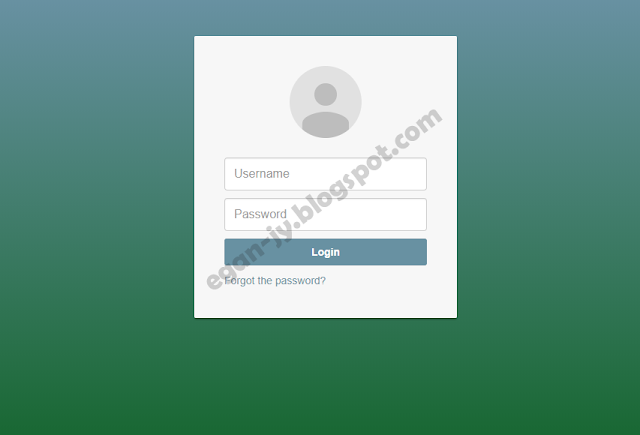









No comments:
Post a Comment